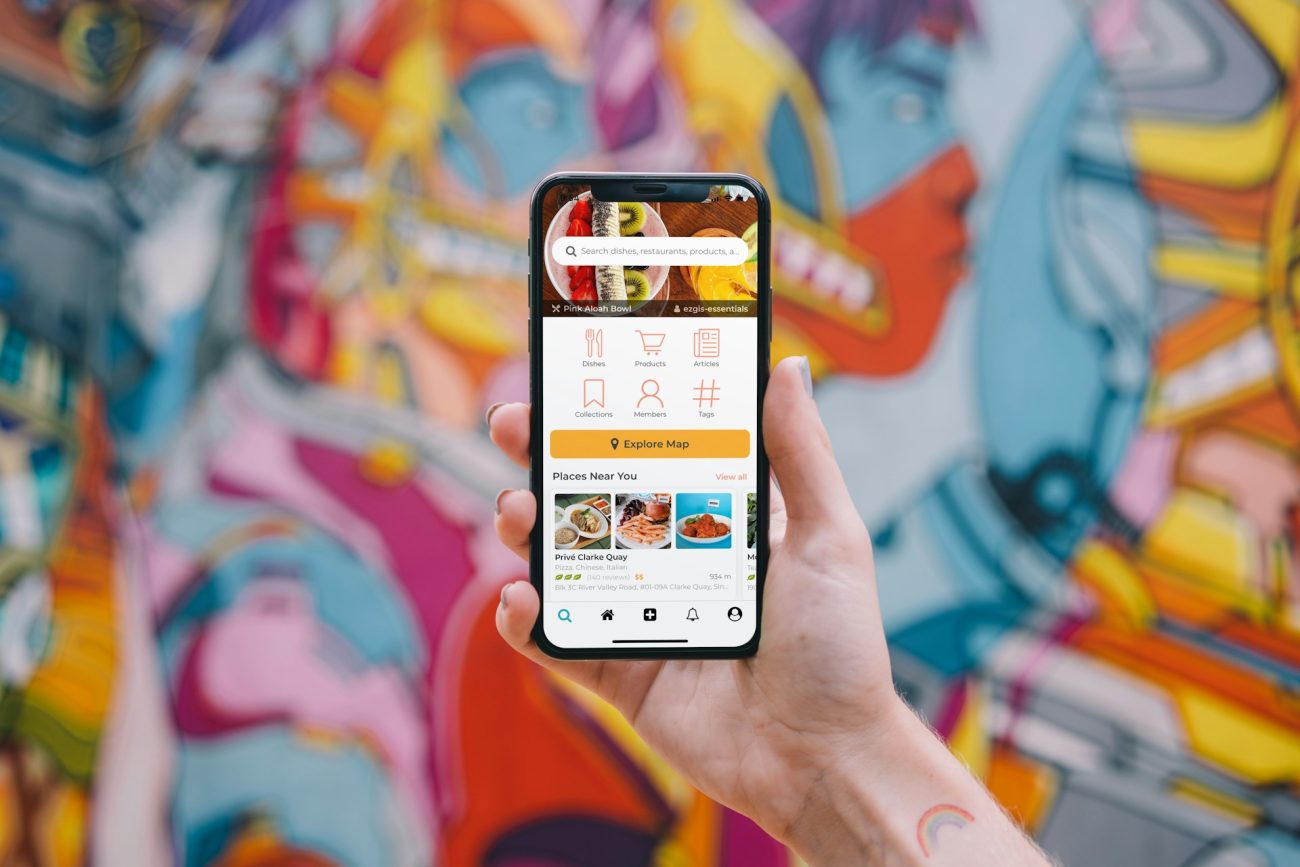Creating a custom mobile app is a powerful way to engage users and provide unique services directly to their smartphones. Whether you’re a business looking to streamline operations or an entrepreneur with a groundbreaking idea, a well-developed app can set you apart. However, the process can seem daunting without a clear roadmap.
This guide will take you through the essential steps of mobile app development, from initial planning to the final launch. We’ll cover how to define your app’s purpose, design an effective user interface, develop and test the app, and finally, market it to reach your target audience. With proper planning and execution, you can turn your vision into a successful app that meets your users’ needs.
Understanding each phase of development is crucial for creating a functional and appealing app. By following these steps, you will be better prepared to navigate challenges and ensure your app stands out in a crowded marketplace. Let’s dive into the process to help bring your custom mobile app to life.
Table of Contents
Planning Your Mobile App Development
The first step in custom mobile app development is to clearly define your app’s purpose. Ask yourself what problem the app will solve or what unique service it will provide. Understanding your app’s core function will guide every decision you make during the development process. Next, identify your target audience. Knowing who will use your app helps tailor the features and user experience to meet their needs.
Outline the key features your app must have to be successful. Prioritize these features to ensure that the most important ones are developed first. Think about how users will interact with the app and what will make it valuable to them. This planning stage sets the foundation for a successful app, so take the time to be thorough and detailed.
Designing the User Interface and Experience
- Wireframing: Sketch out the layout of your app. Wireframes are simple outlines that show different screens and how they connect. This step helps visualize the user journey.
- Prototyping: Create interactive prototypes to simulate how the app will work. Prototypes let you test the flow and functionality, providing a clear picture of the user experience.
- Usability Testing: Conduct tests with real users to gather feedback on your design. Usability testing helps identify any issues or areas of improvement before moving on to development.
- Visual Design: Focus on creating an appealing and intuitive visual design. Choose colors, fonts, and images that are consistent with your brand and enhance the user experience.
- User Feedback: Throughout the design process, continuously seek feedback from potential users. This will help ensure the app meets their needs and preferences.
By carefully designing the user interface and experience, you create an app that is not only functional but also enjoyable to use. This will make users more likely to engage with your app and recommend it to others.
Development and Testing
The development phase involves transforming your designs into a functioning app. Start by choosing the right technology stack. This includes selecting programming languages, frameworks, and tools that align with your app’s needs and your team’s expertise. Common tech stacks for mobile app development include React Native, Flutter, or traditional native development using Swift for iOS and Kotlin for Android.
Once your tech stack is in place, begin writing the code for your app. Follow best practices for coding standards and documentation to ensure that your app is maintainable and scalable. During development, keep in close contact with your designers and stakeholders to ensure the app meets the initial specifications.
Testing is a crucial part of the development process. Conduct several rounds of testing, including unit testing, integration testing, and user acceptance testing. These tests will help identify and fix bugs, ensuring your app runs smoothly. Performance tests are also essential to make sure the app performs well under various conditions and can handle user load effectively. A well-tested app not only enhances user satisfaction but also reduces the chances of post-launch issues.
Launching and Marketing Your App
Launching your app involves several steps and careful preparation. Begin by creating a checklist for everything needed for a successful launch. This includes finalizing any last-minute bug fixes, optimizing the app’s performance, and ensuring all features are working correctly.
Next, prepare your app for submission to app stores like Google Play and the Apple App Store. Each store has its own set of guidelines and requirements, so make sure your app complies with all of them. Create an engaging app description, high-quality screenshots, and a promotional video if possible to attract potential users.
Once your app is approved and available for download, focus on marketing to reach your target audience. Utilize multiple channels such as social media, email campaigns, and influencer partnerships to promote your app. Encourage user reviews and ratings to increase visibility in app stores. Track your app’s performance using analytics tools to understand user behavior and make data-driven decisions for future updates.
Conclusion
Building a custom mobile app is a complex but rewarding process. From planning and designing to development and launch, each step requires careful consideration and execution. By following this step-by-step guide, you can create an app that not only meets the needs of your users but also stands out in a competitive market.
Staying updated with the latest trends and continuously improving your app will keep it relevant and engaging for your users. Remember, the success of your app depends on how well you execute each phase and adapt to user feedback.
Ready to bring your app idea to life? Contact Marketology for award-winning custom mobile app developer in UAE and digital marketing services. Let’s develop an app that truly makes an impact!