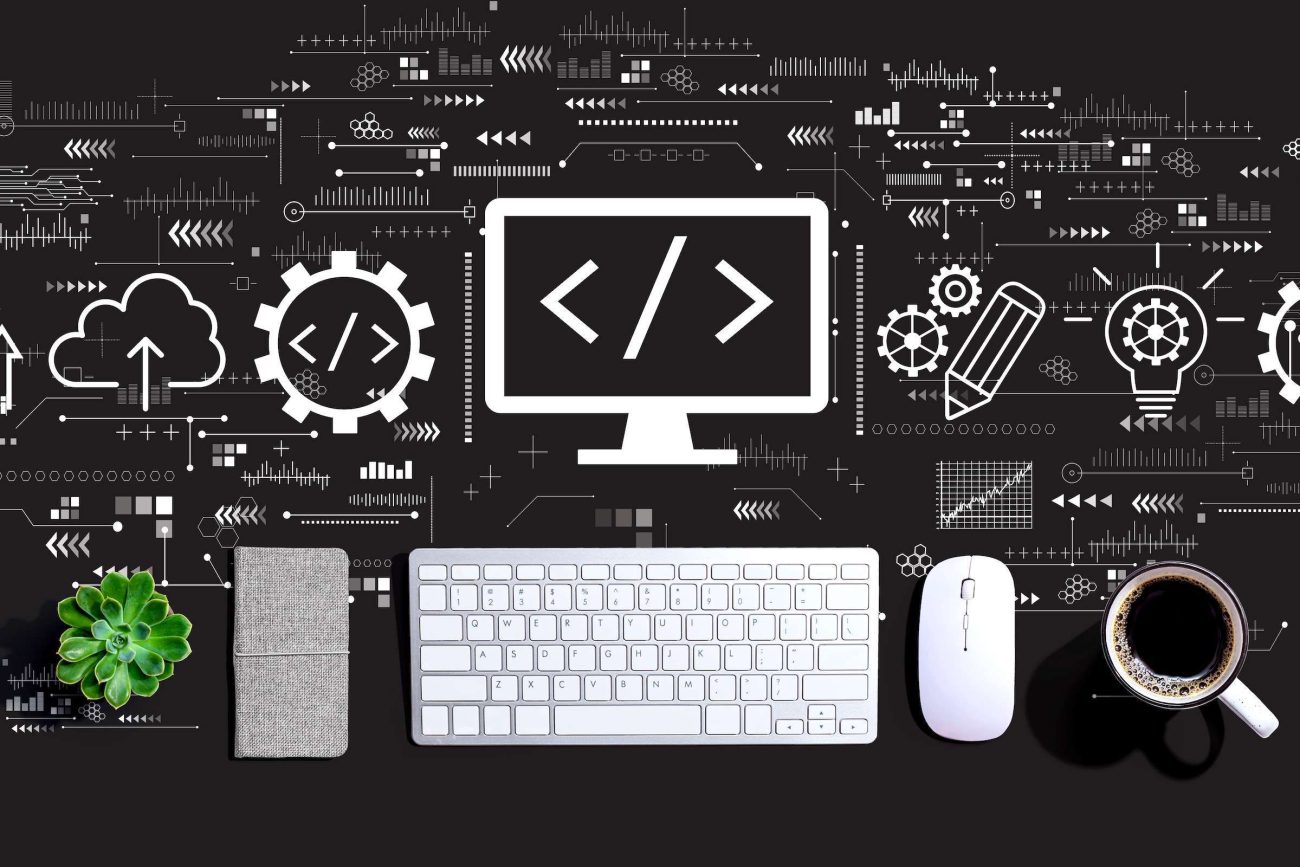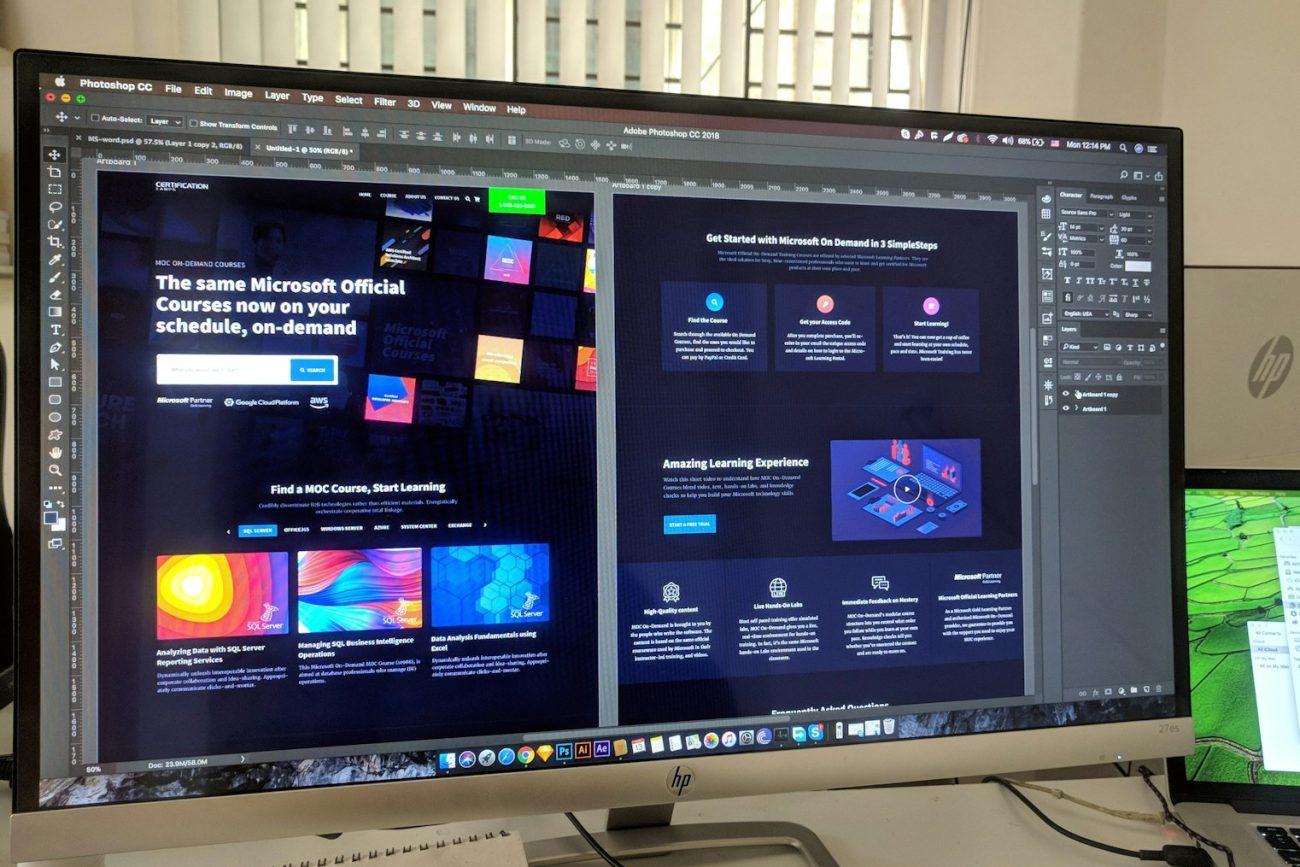Top 5 Website Design Mistakes Small Businesses Make
Small businesses rely heavily on their websites to generate leads, build brand awareness and drive sales. However, many sites fail to achieve these goals due to poor design. Here are the top 5 website design mistakes small businesses make and how to avoid them.
A Cluttered or Confusing Layout
A cluttered or confusing website layout is a major turn off for visitors. Make it easy for people to find what they need quickly by:
Using a simple and consistent navigation menu
Organizing content into clear sections and subsections
Creating a clear information hierarchy that moves from general to specific
Aligning content to the left for easier reading
Utilizing whitespace to make content stand out
A cluttered website overwhelms visitors and increases their likelihood of leaving without taking the desired action.
Non-Responsive or Mobile Unfriendly Design
Nearly half of all website traffic now comes from mobile devices. But many small business websites are not optimized for mobile, making it difficult for people to access on smartphones and tablets.
Ensure your website is:
•Responsive, scaling content and layout to fit all screen sizes
•Optimized for mobile speed and usability
•Designed with an intuitive mobile navigation menu
•Built with readable fonts and proper spacing on mobile
When visitors cannot easily use your site on mobile, they will quickly abandon it for a competitor’s.
Poor Visual Hierarchy
Visual hierarchy refers to the order of importance given to different elements on your site through the use of size, color and positioning. Without a clear visual hierarchy:
•Important calls to action get overlooked
•Navigation menus become difficult to scan
•Key information is buried
•Users spend too long searching for what they need
Use contrast, size, placement and proximity to create a logical visual hierarchy that prioritizes the most important elements on your site.
Irrelevant or Dated Content
Outdated or irrelevant website content signals to visitors that your business is not current. Keep content fresh by:
•Updating pages regularly with new blog posts, case studies, photos and videos
•Rewriting or removing outdated pages
•Editing for grammar, clarity and appropriate keyword usage
•Monitoring pages for broken links
Staying on top of your content shows visitors you are an authority, building credibility and trust in your brand.
Lack of User Testing
Many website design mistakes could be avoided if businesses tested their sites with real customers before launching. User testing involves:
•Observing users complete tasks on your site while noting any issues or frustrations
•Asking open-ended questions to gather feedback
•Recording clicks, scrolls and time spent on pages
•Analyzing data to determine where design changes are needed
User testing prior to and after launching your site helps you uncover usability issues, improve the user experience and boost key metrics like conversions.